Download Adele 30 Album to MP3 [2025 Latest]
Updated on: February 25, 2025
Category: Music Streaming Tips
Recently, Adele has released a new album "30" at the dawn of this winter. In addition to the most popular title single "Easy On Me", Strangers By Nature, Oh My God, and other songs in the album have received critical acclaim from all over the world. In the few years that Adele disappeared, her talents did not disappear. Her return brought us a new auditory feast.
Not just simply listening to Adele’s songs online or downloading this album offline, many music lovers want to actually download all the songs in this album for repeated playback, making CDs, adding these songs as background sounds to videos, and setting these songs as ringtones on mobile phones and so on. In this article, you will learn how to download Adele’s new album 30 in MP3 format and have this album forever. This is indeed an exciting thing, now let us look at the detailed steps.
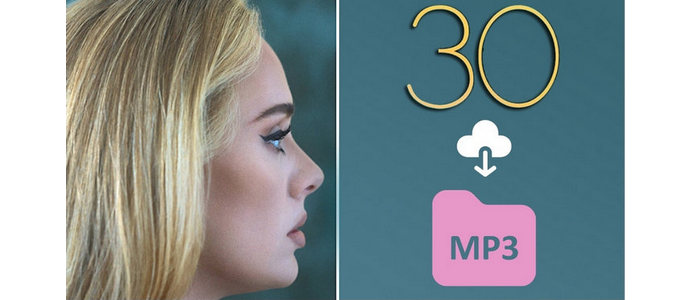
◉ Steps to Download Adele 30 Album to MP3
As we all know, we can only continue to renew the streaming music service to ensure that we can always get access to our collection of music albums or music lists. And if you renew the streaming music service every month in time, you can only enjoy online listening to songs and offline downloads. And these downloaded songs are protected by an encrypted format and cannot be transmitted or shared.
So if you need to download an album (including Adele's Album 30) and transfer it to other devices, or enjoy playback without a subscription, you can only rely on powerful music software.
Fortunately, AudiCable Audio Recorder is the right app you need. With its help, you can easily download albums to MP3 formats at 10x faster speed. It supports multi-platform music downloading. It means you can choose any music source to download Adele's album 30. Although it won't download music at multiple speeds, it is safer for your account. Furthermore, when you only need to download songs quietly, you can make it run in the background and do your own work.
The main features of AudiCable Audio Recorder are listed below.
- 1. Download music from Spotify with a Free or Premium account.
- 2. Download music from Spotify, Apple Music, Amazon Music, Tidal, Line Music, Deezer, YouTube Music, Pandora, etc.
- 3. Record and save streaming music to MP3, AAC, WAV, FLAC, AIFF, ALAC.
- 4. Download tracks with original audio quality and ID3 tags.
- 5. Play the downloaded songs on any device or PC with a common media player.
- 6. Support convert music via App Mode/Web Mode/Record Mode.
- 7. Convert streaming music at up to 10X faster speed.
▶ Step 1: Install AudiCable Audio Recorder
The first step is of course to download and install AudiCable. After the installation of AudiCable Audio Recorder, you can simply start this program on your computer. If you download songs through the Spotify platform, both Free and Premium accounts are available. Click Spotify App and go to the next step.

Note: To switch the convert mode for the desired music platform, just click the swapping icon on the top-right corner of the platform.
▶ Step 2: Select the Preferred Output Parameters
On the top right of AudiCable, there is a setting icon. Click this icon then a setting window appears. You can choose an output format (MP3/AAC/WAV/FLAC/AIFF/ALAC), output quality, and a proper saving path. According to our topic, we choose MP3 as the output format.
Note: The output quality option is only available when you choose to save songs in MP3/AAC formats. When you set the output format as WAV/FLAC/AIFF, AudiCable will keep the original quality of each song.
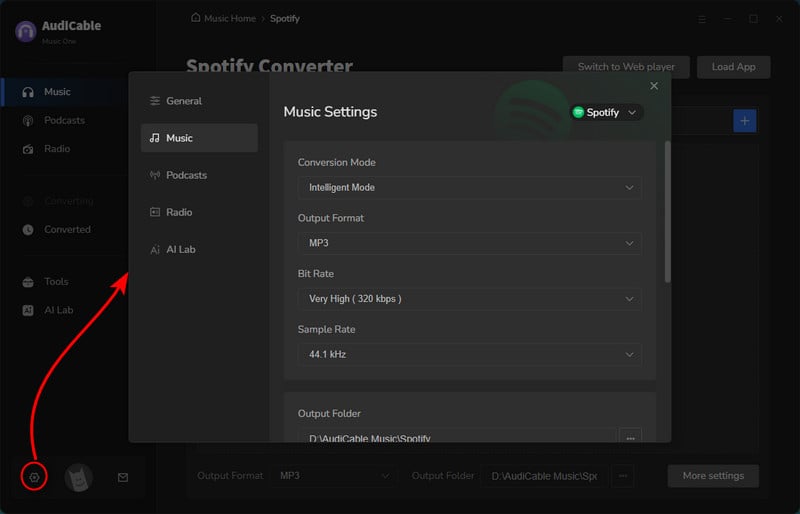
▶ Step 3: Convert Adele 30 Album to MP3
Now, enter adele on the Spotify App. In the search result, find the new album 30. Copy & paste the album link to the URL parsing box of the AudiCable. Then tick the songs you want to convert in the queue, click "Add".
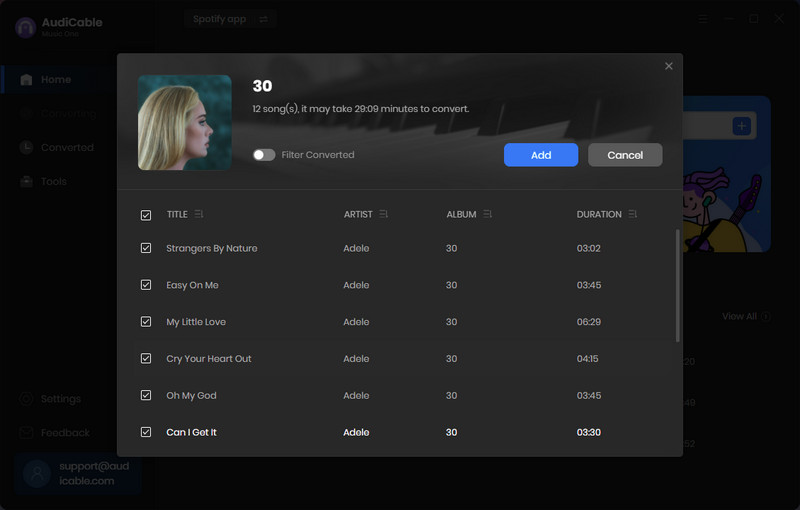
▶ Step 4: Start Converting Adele 30 Album
Click the "Convert" button, AudiCable will start converting the songs from Adele 30 album to the local folder. The download process will be finished soon.
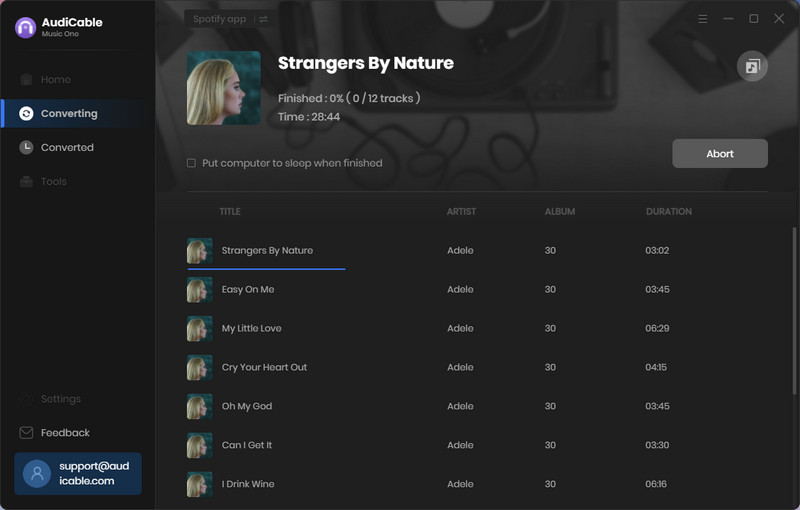
▶ Step 5: Free Playback of Adele 30 Album
After all downloads, you can enjoy the free playback of Adele's Album [30] forever. You can find converted songs on the "Converted" on tab, then click a "Folder" icon.
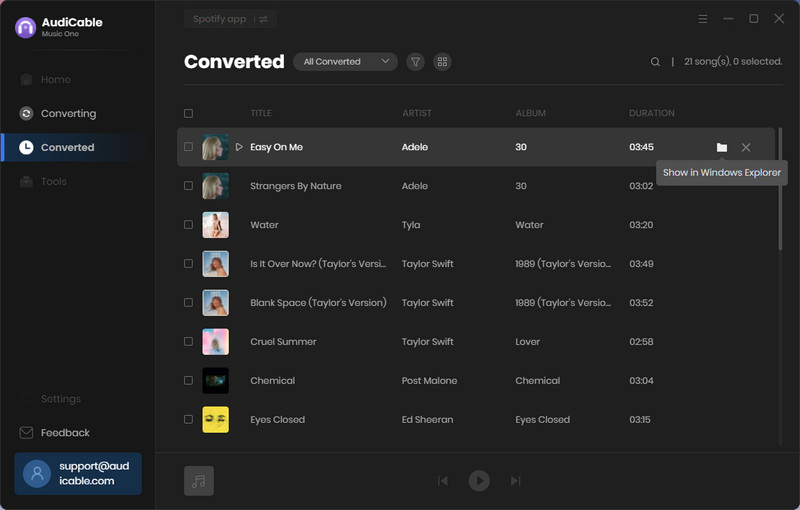
There are tons of options to make full use of this downloaded album 30. You can set it as your ringtone on Android, or set it as your ringtone on iPhone, burn this album 30 to a CD, play music in the car, transfer them to a USB, add the downloaded songs to videos, etc. Now leave it to you to discover more fun for yourself!
◉ Conclusion
I believe that now you have fully mastered how to download Adele's Album 30 as MP3 with AudiCable Audio Recorder. If you need to fully own this album now, what are you waiting for? Hurry up and download AudiCable Audio Recorder at this moment, and then follow our steps to download this album 30. Every minute deserves to be cherished.
Related posts
- Best Way to Download Albums from Spotify to MP3
- Free Download K-Pop Playlist to MP3 - Test from Spotify
- How to Download This American Life Podcast to MP3
- Best Way to Convert Audible to MP3 Files
- Free Download GRAMMY Awards Songs to MP3 [2025 Latest]
- Set STAY Justin Bieber as Ringtone on iPhone/Android



