Top 8 Tidal Music Downloaders (2025)
Updated on: February 25, 2025
Category: Tidal Music Tips
If you are looking for the best way to download Tidal music to plain formats, this article will be great helpful. All best and popular Tidal Music Downloaders are collected in this post. To get a most suitable Tidal Music Downloader, all pros and cons of every downloader are listed. In addition, you can check how the program works with step-by-step guide. You can get official information for every Tidal Music Downloader in this article. Then make a decision and choose the one you prefer to save music from Tidal for offline listening forever.
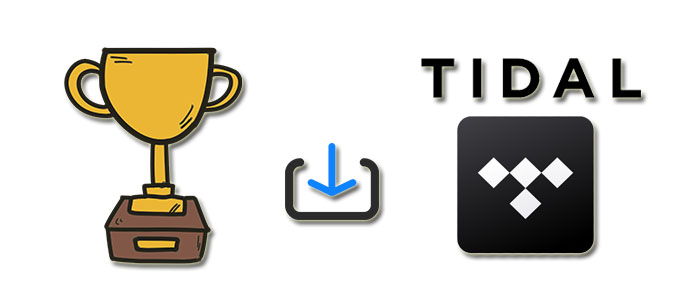
#1 AudiCable Audio Recorder ⭐⭐⭐⭐
AudiCable Inc. is aimed at users who need to download music from streaming music apps and download them as plain formats. AudiCable Audio Recorder is easier to master for a total new user. This all-in-one product is perfect for converting music from Tidal, as well as Spotify, Amazon Music, YouTube Music, Apple Music, Line Music, Deezer, Pandora, SoundCloud, etc. Unlike other audio recorders, AudiCable records music automatically and allows catching while listening to music online.
💡Tips: Wanna record your favorite movies from streaming video services? Try VidiCable Video Recorder.
💡 Step by step guide:
- Step 1: Start AudiCable on your computer. Find and click Tidal Music Web on the start-up interface.
- Step 2: Cick the "Settings" on the bottom left corner, then adjust output formats, quality and path.
- Step 3: Directly open a Tidal playlist, album, or artist on the web player, then tap "Click to add" button to parse music. Then start conversion by clicking "Convert" button.
- Step 4: Once converted, tap "Converted" on the left tab, then click a "Folder" icon behind any song.
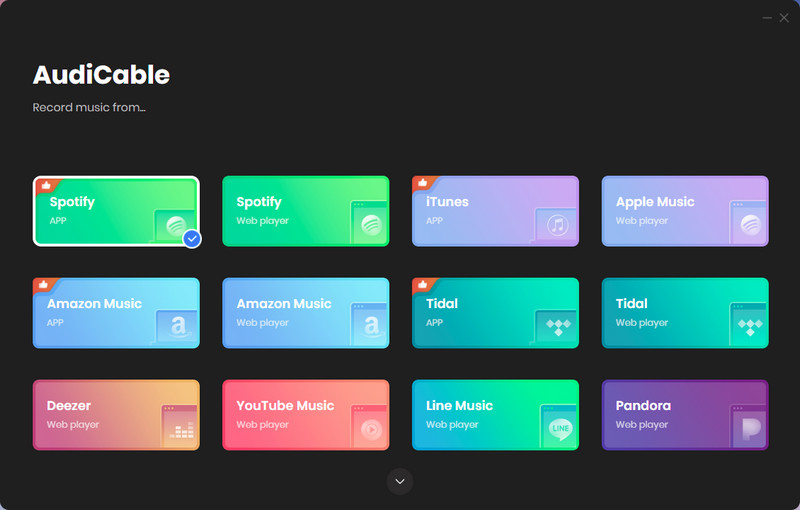
📝 Basic Info:
- Price: Start from $29.95
- Operating System:Win & Mac
- Output Format: MP3/AAC/WAV/FLAC/AIFF/ALAC
- Output Quality of Tidal: Tidal HiFi / Master Quality
- Download Speed: 10x Faster Speed
😀 Pros:
- Download music from Spotify, Apple Music, Amazon Music, Tidal, Line Music, Deezer, YouTube Music, Pandora, etc.
- Support to download songs from Tidal Free, Tidal Hi-Fi, and Hi-Fi Plus.
- Add other music sources manually.
- Record music, podcasts, audiobooks from streams.
- Keep and edit ID3 tags after conversion.
- Preserve Tidal HiFi / Master Quality after conversion.
- Convert streaming music at up to 10X faster speed.
- Other sounds from the computer will not be recorded, 100% clean.
- Cache songs while listening online.
- Enjoy online music directly.
- Novel and fancy user interface.
- Free updates & technical support.
- Support 48+ languages.
☹️ Cons:
- A bit expensive.
#2 NoteBurner Tidal Music Converter⭐⭐⭐⭐
NoteBurner Tidal Music Converter supports to convert and download Tidal songs to plain MP3, AAC, FLAC, WAV, AIFF, and ALAC formats, while preserving 100% original HiFi/MQA sound quality output. It is also built-in some useful tools, like ID3 tags editor, music format converter, and so on.
💡 Step by step guide:
- Step 1: Download and launch NoteBurner Tidal Music Downloader on your Mac or Windows computer. Then choose the recording option for Tidal Music.
- Step 2: Find out a Tidal playlist you'd like to download to the computer, then simply drag and drop it to NoteBurner.
- Step 3: Adjust output parameters from the "Setting" window.
- Step 4: Click the button "Convert" and NoteBurner will automatically start downloading Tidal songs to your local path.
- Step 5: Locate the downloaded Tidal Music files by clicking "Converted" tab.
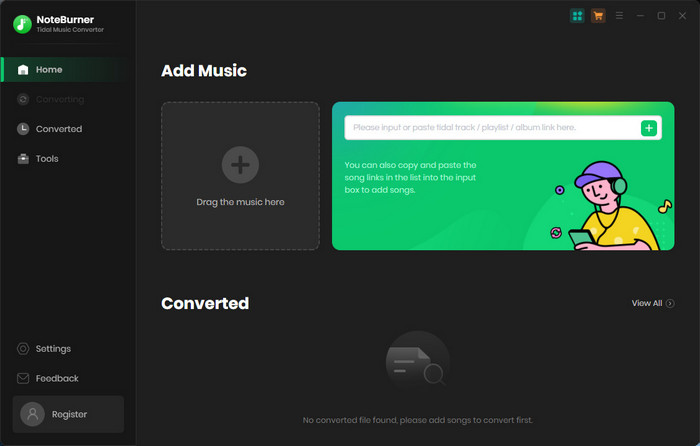
📝 Basic Info:
- Price: Start from $14.95
- Operating System: Win & Mac
- Output Format: MP3/AAC/WAV/FLAC/AIFF/ALAC
- Output Quality of Tidal: Up to High-Fidelity and Master Quality
- Download Speed: Up to 5X faster conversion speed
😀 Pros:
- Keep ID3 tags after conversion.
- Preserve Hi-Fi audio quality and master quality after conversion.
- Batch download at 5X conversion speed.
- Free toolbox of "Format Converter" & "ID3 Tags Editor"
- Novel and fancy user interface.
- Free updates & technical support.
- Support up to 46 languages.
☹️ Cons:
- Time limitations of the trial version.
#3 Macsome Tidal Music Downloader ⭐⭐⭐⭐
Macsome Tidal Music Downloader is specifically tailored for downloading Tidal Music to MP3, AAC, FLAC, WAV, AIFF, and ALAC formats, which helps users to listen to Hi-Fi Tidal songs offline on any devices. It can batch download Tidal Music at 10X faster speed than traditional audio downloaders with ID3 tags kept, including title, artwork, artist, album, etc.
💡 Step by step guide:
- Step 1: Launch this Macsome Tidal Music Downloader on the computer after the installation. Click the Web Player option as the conversion mode.
- Step 2: Click the "setting icon". Here set the output format, quality, saving path and more.
- Step 3: Log in with Tidal account. Locate a playlist you need, then open it.
- Step 4: Tap "Add" option on the low right, then choose preferred songs to download.
- Step 5: Click "Convert" to start downloading music.
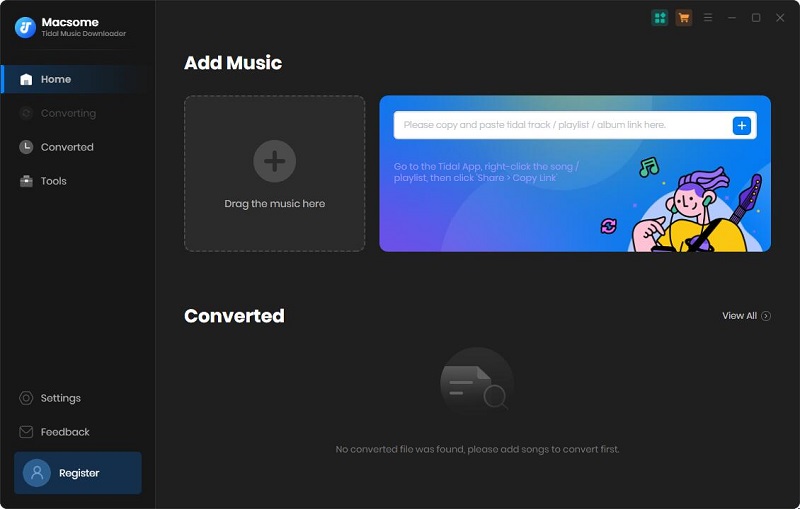
📝 Basic Info:
- Price: Start from $14.95
- Operating System: Win & Mac
- Output Format: MP3/AAC/WAV/FLAC/AIFF/ALAC
- Output Quality of Tidal: Up to Hi-Fi
- Download Speed: Up to 10X faster conversion speed
😀 Pros:
- Keep ID3 tags after conversion.
- Preserve Hi-Fi audio quality after conversion.
- Batch download at 10X conversion speed.
- Sort out the converted files based on artists and albums.
- Novel and fancy user interface.
- Free updates & technical support.
- Support 48+ languages.
☹️ Cons:
- Does not convert from other streaming services.
#4 AudFree Tidable Music Converter ⭐⭐⭐
AudFree is studying on audio downloading solutions for streaming music addicts, such as users of Tidal, Spotify, Apple Music and Audible Audiobooks. For Tidal users, there is a AudFree Tidable Music Converter. It offers easy mode to download Tidal Music to MP3, FLAC, AAC, WAV, M4A, M4B via built-in Tidal Web Player directly.
💡 Step by step guide:
- Step 1: Browse AudFree official website via Google to download and install a AudFree Tidable Music Converter on the computer. No Tidal Music app is needed.
- Step 2: Navigate to "Menu > Preferences > Advanced" to set the audio output format and saving path.
- Step 3: Log in with Tidal account. On the lower right, click the "add tab" to add songs to the downloading list and start downloading Tidal music. After all downloads, check its output folder to find all Tidal songs on the computer.
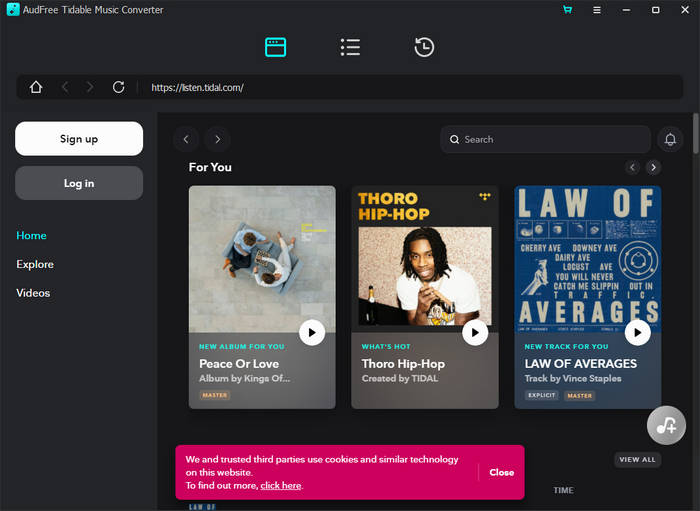
📝 Basic Info:
- Price: Start from $14.95
- Operating System: Win/Mac
- Output Format: MP3/WAV/AAC/FLAC/M4A/M4B
- Output Quality of Tidal: 320kbps
- Download Speed: 5X conversion speed
😀 Pros:
- Keep ID3 tags of downloaded songs.
- Lossless Tidal Music quality is retained.
- Sort out songs based on artist/album.
- No need to install Tidal Music.
- Free updates & technical support.
☹️ Cons:
- Limited Languages support.
- No extra audio tools.
#5 DRmare TidiKit Music Converter ⭐⭐⭐
DRmare is an innovative brand, which is powered by a group of passionate young people. Actually, this brand puts more energy on the video downloaders for iTunes movies, TV shows. And also, it's professional at downloading audios files of Tidal, Apple Music, iTunes audiobooks, Spotify music. DRmare TidiKit Music Converter is one of their products which focus on how to save songs, playlists, albums from Tidal to MP3, FLAC, WAV, AAC, M4A, M4B.
💡 Step by step guide:
- Step 1: Open DRmare TidiKit Music Converter website and install this product on your computer. You do not need to install Tidal.
- Step 2: Navigate to "Menu > Preferences > Advanced" to set the audio output parameters.
- Step 3: Log in with Tidal account. Then open a music playlist and click the "add tab" on the lower right to add songs to download. Afterwards, start downloading added Tidal music. When it's completed, check its output folder to enjoy Tidal songs offline.
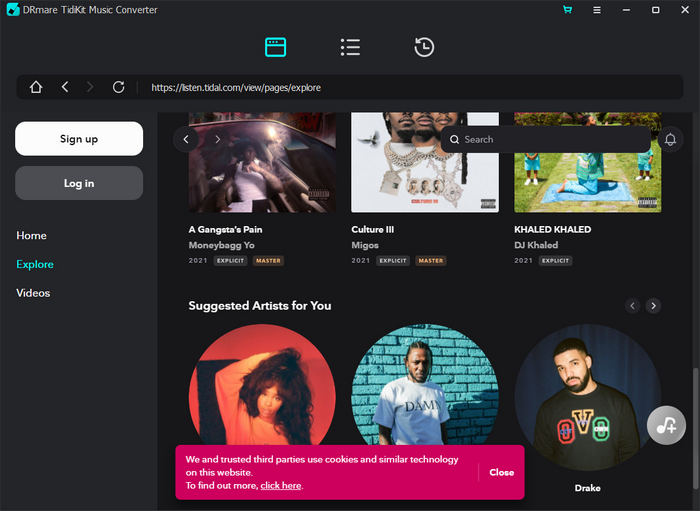
📝 Basic Info:
- Price: Start from $14.95
- Operating System: Win/Mac
- Output Format: MP3/WAV/AAC/FLAC/M4A/M4B
- Output Quality of Tidal: 320kbps
- Download Speed: 5X conversion speed
😀 Pros:
- Save ID3 tags of downloaded songs.
- Keep lossless audio quality after conversion.
- No need to install Tidal Music app.
- Sort out songs based on artist/album.
- Free updates & technical support.
☹️ Cons:
- Only support 4 languages.
- No extra audio tools.
#6 AudKit Tidizer Music Converter ⭐⭐⭐
AudKit Tidizer Music Converter is similar with AudFree Tidable Music Converter and DRmare TidiKit Music Converter. You can follow the same steps when running this app. The only difference is that AudKit is mainly committed to developing audio tools for Tidal Music, Spotify music and Audible Audiobooks. With this app, you can easily download Tidal music to MP3, FLAC, WAV, AAC, M4A, M4B files with lossless quality.
💡 Step by step guide:
- Step 1: AudKit Tidizer Music Converter needs to be downloaded and installed on your computer. Start this program after that.
- Step 2: Navigate to "Menu > Preferences > Advanced" to set the audio output parameters.
- Step 3: You can directly add music to download. Log in with Tidal music account, then open an album, click the "add tab" on the lower right. Add songs you need to start downloading music from Tidal playlist.
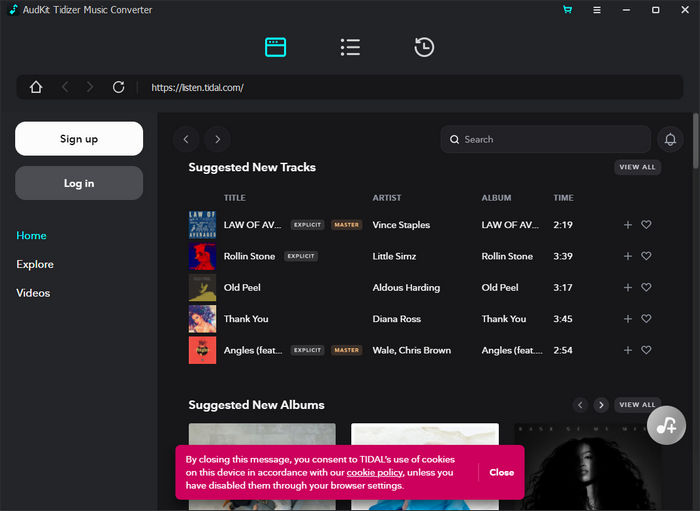
📝 Basic Info:
- Price: Start from $14.95
- Operating System: Win/Mac
- Output Format: MP3/WAV/AAC/FLAC/M4A/M4B
- Output Quality of Tidal: 320kbps
- Download Speed: 5X conversion speed
😀 Pros:
- Retain ID3 tags after downloading.
- Keep lossless audio quality.
- Sort out songs based on artist/album.
- No need to install Tidal Music app.
- Free updates & technical support.
☹️ Cons:
- Only support 4 languages.
- No extra functions.
#7 Audials Music 2025 ⭐⭐⭐⭐
Actually, Audials provides downloading services of Tidal, Spotify, Amazon Music, Deezer, Netflix, Amazon Prime Video, Disney+ Video for years. Audials Music 2025 is their all-in-one music downloaders to rip music from different streaming music apps. You can also consider it as a music player. It can load music from local storage and download audio files and videos to various formats.
💡 Step by step guide:
- Step 1: Download and install Audials One 2025 to your PC and start it. Start Tidal music app on your computer or open Tidal music web version via a website browser.
- Step 2: log in with Tidal music account. And on Audials, click "Play music in Tidal" then you are allowed to set the recording speed, formats, etc.
- Step 3: Play the music on Tidal or drag and drop songs or a playlist from Tidal to it. Audials will start recording music from Tidal. Do not download songs with the maximum speed. In fact, to avoid the distortion of downloading song, it's suggested to download at 25X speed or less.
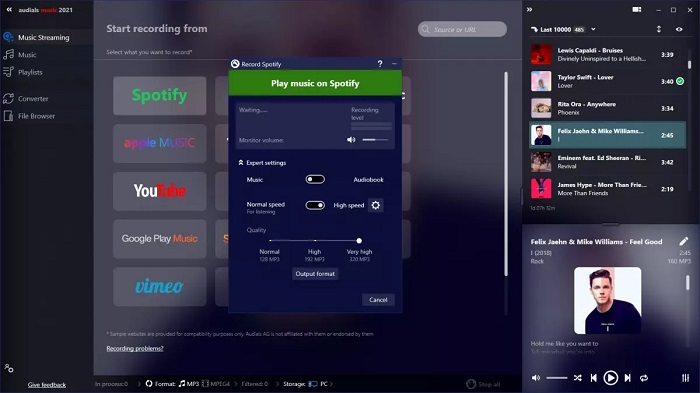
📝 Basic Info:
- Price: Start from $39.95
- Operating System: Win/Mac
- Output Format: MP3/WMA/AAC/FLAC/WAV
- Output Quality of Tidal: Hi-Fi
- Download Speed: 30X conversion speed
😀 Pros:
- Record streams from Tidal Spotify, Deezer, Amazon Music, and many others.
- Add others music source manually.
- Organize and manage your local media collection easily.
- Record Hi-Fi Tidal music with ID3 tags.
- Provide a music & video converter.
- Novel and fancy user interface.
- Free updates & technical support.
☹️ Cons:
- Interface feels cluttered.
- Need the music apps installed or open music websites.
- Only support 5 languages.
#8 Audacity Audio Recorder ⭐⭐⭐
Audacity Audio Recorder is an open-free product created by a range of voluntary developers. It's been released since 2004. But the app has made little progress over the years because voluntary developers could not pay too much attention on this free product. Nevertheless, it gives a choice to many users who need to record songs, sounds from a microphone or mixer. It a audio recorder, but not a music downloader actually. It records everything of system sound.
💡 Step by step guide:
- Step 1: Navigate to Audacity official website and download it for free. You also need to download Tidal Music app on the computer. Open both apps after that.
- Step 2: Log in Tidal account and start playing songs. But you need to click the "record icon" on Audacity manually to start recording music.
- Step 3: When you need to finish recording, just tap "stop icon". Then navigate to File > Export > Export Multiple to save the recorded song to computer.
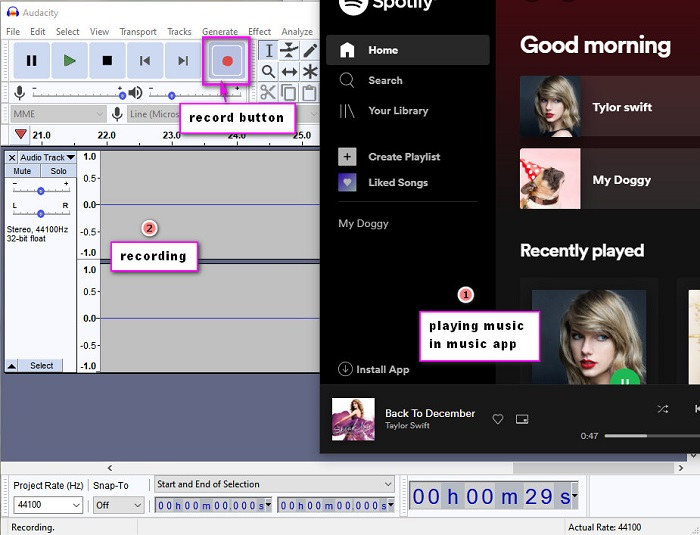
📝 Basic Info:
- Price: $0
- Operating System: Win/Mac/Linux
- Output Format: WAV/AIFF/MP3/AU/FLAC/OGG
- Output Quality of Tidal: 128kbps
- Download Speed: 1X conversion speed
😀 Pros:
- Record all kinds of audios from system sound, headphones or speakers.
- Embedded audio editor included.
- The output quality is only up to 128kbps
- Total free for users
☹️ Cons:
- Need to install music apps.
- Download 1 track each time manually.
- Record songs without ID3 tags.
- The user interface is old.
- No tech support.
📊 Final Comparison
Combining all the details above, let us check basic parameters of all programs.
| App Name | AudiCable Audio Recorder | NoteBurner Tidal Music Converter | Macsome Tidal Music Downloader | AudFree Tidable Music Converter | DRmare TidiKit Music Converter | AudKit Tidizer Music Converter | Audials Music 2025 | Audacity Audio Recorder |
| Minimal Price: | $29.95 | $14.95 | $14.95 | $14.95 | $14.95 | $14.95 | $39.95 | $0 |
| Operating System | Win/Mac | Win/Mac | Win/Mac | Win/Mac | Win/Mac | Win/Mac | Win/Android/iOS | Win/Mac/Linux |
| Output Format: | MP3/AAC/WAV/FLAC/AIFF/ALAC | MP3/AAC/WAV/FLAC/AIFF/ALAC | MP3/AAC/WAV/FLAC/AIFF/ALAC | MP3/WAV/AAC/FLAC/M4A/M4B | MP3/WAV/AAC/FLAC/M4A/M4B | MP3/WAV/AAC/FLAC/M4A/M4B | MP3/WMA/AAC/FLAC/WAV | WAV/AIFF/MP3/AU/FLAC/OGG |
| Output Quality: | HiFi / Master | HiFi / Master | HiFi / Master | 320kbps | 320kbps | 320kbps | Hi-Fi | 128kbps |
| Supported Sources: | Tidal and all other streaming platforms | Tidal | Tidal | Tidal and all other streaming platforms | Tidal | Tidal | Tidal and all other streaming platforms | Tidal and all other streaming platforms |
| Audio Editor: | No | No | No | No | No | No | Yes | Yes |
| Multi-language Support: | 48+ | 48+ | 48+ | 4 | 4 | 4 | 5 | 40+ |
| Tidal Account: | Need | Need | Need | Need | Need | Need | Need | Need |
We collect almost all available Tidal Music Converters and Recorders in this article. Unlike other tutorials, not only is every audio downloader introduced in this article, but also we present detailed steps to download music via kinds of Tidal music downloaders. We made a deep study of all Tidal music downloaders but not provide a final result. We provide objective parameters and details therefore you can pick your preferred one with your own judgment. If you find this post is helpful, please share people around you.
Related posts
- Top 8 Free Tidal to MP3 Converters [2025 Review]
- Best 8 MP3Juices Downloader Alternatives in 2025
- 7 Ways to Get Tidal Free Subscriptions - Up to 6 Months
- Top 8 Free Apple Music to MP3 Converter Tools - 2025 Full Review
- Top 8 Best Deezer to MP3 Converter Full Review - Work for All Device
- Top 6 Spotify Music to MP3 Recorders 2025 Review



