How to Play Tidal Music on MP3 Player
Updated on: November 28, 2025
Category: Tidal Music Tips
Can we get MP3 files from Tidal? Is it possible to play Tidal music on an MP3 player? Definitely! Keep reading this post, and you'll get the most helpful solution.
With over 100 million tracks, exclusive releases, and tons of interviews and music videos, Tidal is undisputedly an excellent alternative for music lovers. This music streaming platform has also made a huge name by focusing on superior sound quality. Similarly to other music streaming platforms, it offers one-month free trial and subsequent paid subscriptions. Tidal's Free trial, paid HiFi and HiFi Plus users are allowed to download and play Tidal music offline. However, none of them can own any of the downloaded Tidal songs. Tidal downloads are not saved as MP3 files and are limited to being played within the Tidal app. Even if you locate the downloaded Tidal music, you can't transfer them to your MP3 player or any devices for normal playback.
Therefore, if you want to play Tidal music on an MP3 player, the best solution is to use a professional third-party tool to download Tidal Music to MP3. In the following article, we'll show you a detailed guide on how to play Tidal music on an MP3 player using AudiCable. Just read on.
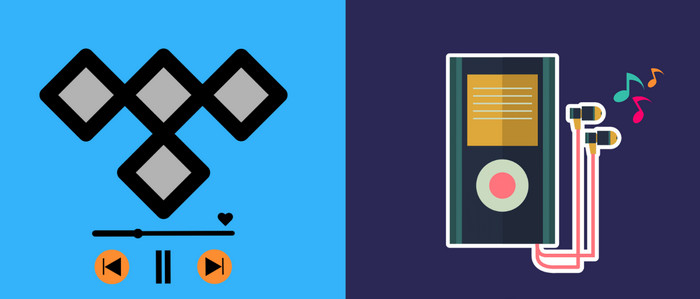
- Part 1. Tool Required: AudiCable Tidal Music Recorder
- Part 2. Tutorial on Playing Tidal Music on MP3 Player
Part 1. Tool Required: AudiCable Tidal Music Recorder
To play Tidal music on an MP3 player, you should take the first to download or convert Tidal music to MP3, as the MP3 format is compatible with all MP3 players and most music devices. In this case, you can ask for help from a professional third-party tool, AudiCable Tidal Music Recorder.
AudiCable Audio Recorder is a powerful all-in-one Tidal Music Recorder and Tidal Music to MP3 Converter. You can easily download any songs, albums, and playlist from Tidal Free, Tidal HiFi, or Tidal HiFi Plus to your local computer. Apart from MP3 format, the tool lets you also download Tidal music to AAC, WAV, FLAC, AIFF, and ALAC formats while preserving the original audio quality.
AudiCable can do a lot more than this. It can do the same trick to convert and transfer recorded files from Spotify, Amazon Music, Apple Music, and so on to all devices without limitations. Most importantly, AudiCable Tidal Music Recorder is an easy-to-use and 100% safe program. With no need to install any extra app, including the Tidal app, you can get Tidal songs as MP3 files with several simple steps.

Best AudiCable Tidal Music Recorder (Win / Mac)
- Download music, playlists from Tidal music to computer locally.
- Support downloading any songs from Tidal Free, Tidal HiFi, Tidal HiFi Plus.
- Save Tidal music to MP3/FLAC/AAC/WAV/AIFF/ALAC formats.
- Keep original audio quality and ID3 tags after conversion.
- Built in Tidal web player, no Tidal app needed.
- Listen to Tidal music on MP3 player, iPod Nano, USB drive, etc.
- Transfer Tidal songs to any music device and players for playback.
Part 2. Tutorial on Playing Tidal Music on MP3 Player
Before playing Tidal Music on MP3 player, let’s perform the following step-by-step guide to download Tidal music to MP3 format. Be advised that AudiCable Tidal Music Recorder is available on both Windows and Mac computers. The guide below is an example on Windows version of AudiCable.
Step 1 Choose Streaming Music Platform
Download and launch AudiCable program on your computer. You'll see various music platforms on the main interface of AudiCable. Choose "Tidal" here.

Note: Simply click the switching icon in the top-right corner of the platform to change the conversion mode for the appropriate music platform.
Step 2 Select MP3 as Output Format
Tap "Settings" menu. Select MP3 as the output format. Making a new local folder to store the converted Tidal audio files is a great way to manage your music collection.
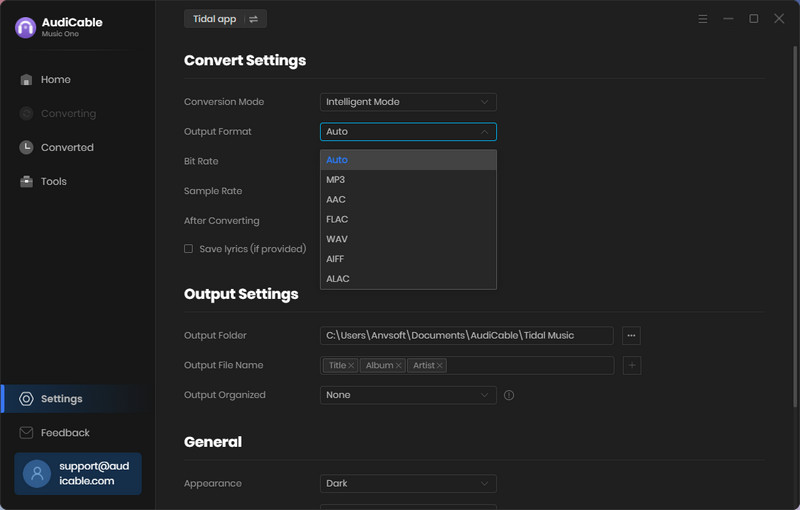
Step 3 Import Tidal Music into AudiCable
To import Spotify music into AudiCable, simply drag and drop the link to the album, artist, or playlist into the parser box. Simply select the songs you wish to download and hit the "Add" button.
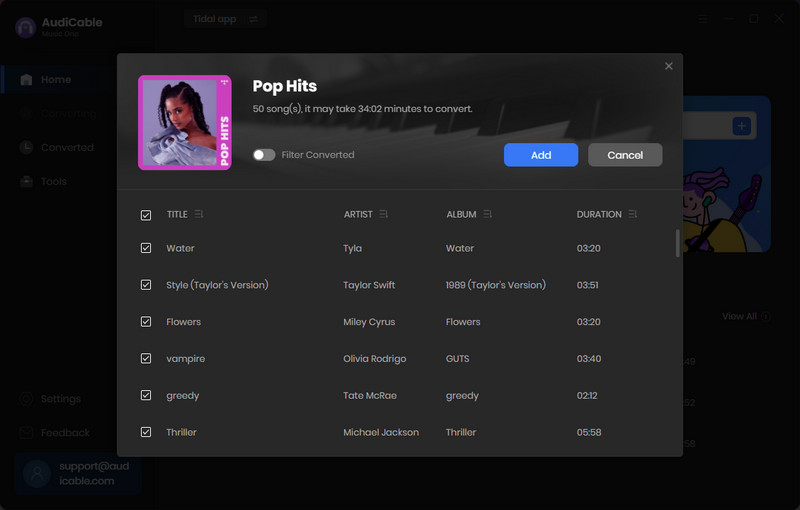
Note: If you choose to download music via the Web Download Mode, you can directly open a Tidal playlist on the web player, then tap "Click to add" button to read music.
Step 4 Bulk Convert Tidal Music to MP3
Click "Convert" button, AudiCable will start downloading Tidal audio to local PC. The conversion process will be finished soon. If you want to stop the conversion, just click "Abort".
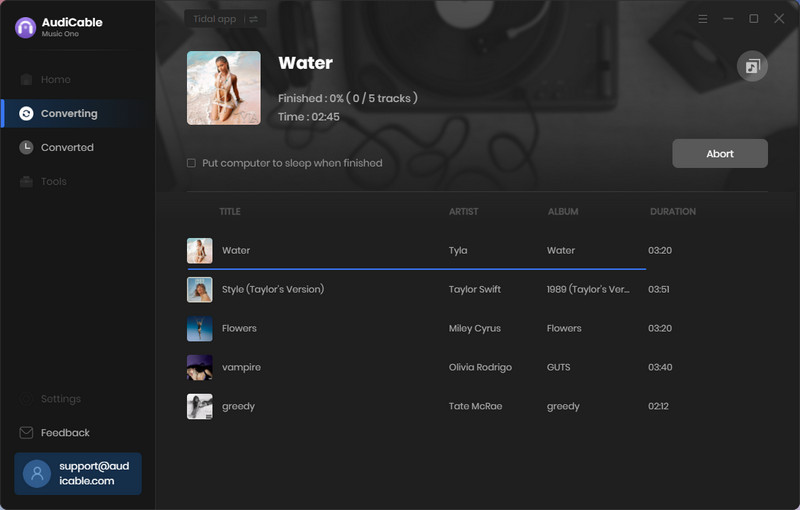
Step 5 Find Downloaded Tidal Audio Files
Once converted, tap "Converted" on the left tab, then click a "Folder" icon behind any song. You can find converted Tidal tracks on the local folder.
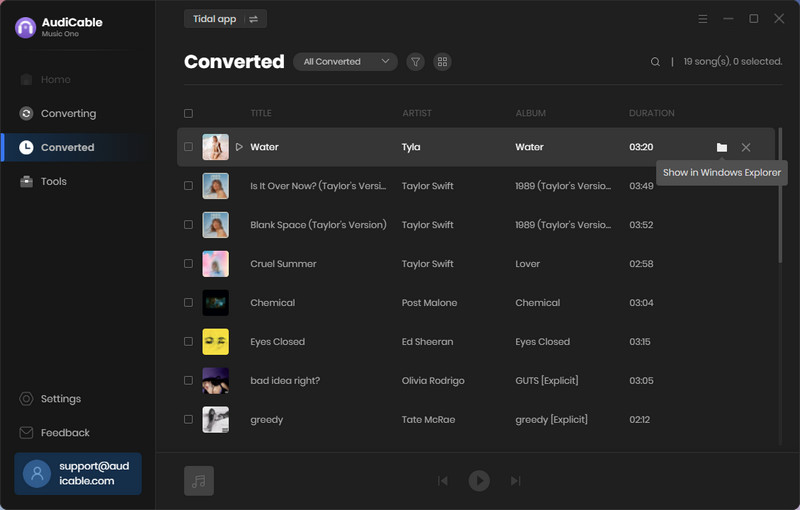
Step 6: Transfer Downloaded Tidal Music to MP3 Player
1) Once all the steps above finished, connect your MP3 player to the computer via USB cable.
2) Open the MP3 player's folder on your computer.
3) Then copy and paste the converted Tidal MP3 songs to the MP3 player's folder. Mission Finished! You can play these downloaded Tidal music songs on your MP3 player.
★ Disclaimer
- All these methods are for personal or educational use only.
- You should not use this tool to distribute music or for business.
Conclusion
MP3 players are capable of storing a vast quantity of songs. It was still a favorite among many music enthusiasts even though it was less competitive than the full-featured smartphone. If you want to play Tidal music on an MP3 player, AudiCable Tidal Music Recorder is the best tool to make it come true. Following the six steps listed above, you can easily do it as well. An excellent auditory feast is ready for you. Have a free try right now!
Note: You can only convert the first 1 minute of each audio with the free trial version. Please buy the full version to unlock its limits.



