Download Adele Easy on Me Offline without Premium
Updated on: December 31, 2025
Category: Music Streaming Tips
After six years, Adele finally released a new album "30". Its lead single "Easy On Me" was extremely popular once it was released on 15 October 2021! In the past 6 years, she has experienced marital changes, depression, and tremendous changes in her weight. However, she was not defeated by these gloomy days, instead, she transformed into a braver, wise, and independent woman. Adele seems to be more attractive today. With poignant lyrics and emotional vocals, "Easy On Me" garnered the Spotify and Amazon Music records for the most streams for a song in a day or a week. And it topped the charts in 25 territories, including her homeland the United Kingdom, where it became Adele's third number-one single.
After listening to this song, do you want to own this song truly? The meaning of owning this song is not simply listening to the song or simply downloading it offline, but downloading and saving the song in a common format. Finally, you can play this song offline on any device, use it to make a CD, add background music to your video, and so on. Following this article, you will learn how to convert Adele's Easy on Me to an MP3/AAC/FLAC/WAV/AIFF format, and then truly own the song even if you do not subscribe to any streaming music service.
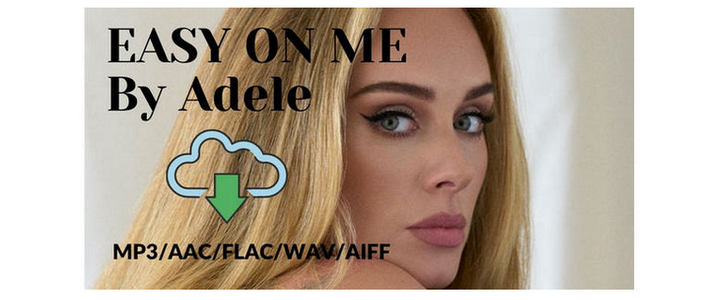
◉ Steps to Offline Play Adele Easy on Me without Subscription to Any Streaming Music Service
It's known that we could not keep any song forever without a continuous renewal subscription to a music service. So for the playlist of your favorite music, you may have spent a lot of money on subscribing to streaming music services. And at most you can only enjoy offline listening to songs, and you cannot share songs, transfer downloaded songs, or use them for other purposes.
Fortunately, the emergence of some music downloaders broke this limitation. For example, AudiCable Audio Recorder, which is a very powerful streaming music downloader. You can download songs from almost all streaming music platforms. And it adopts an original speed mode, which safely guarantees that your account will not be detected by the music platform because of multiple-speed downloads. It also has a mute function. When you only need to download songs quietly, you can turn off the sound of the recorded songs in the background and do your work.
The main features of AudiCable are listed below.
- 1. Download music from Spotify with a free or Premium account.
- 2. Download music from Spotify, Apple Music, Amazon Music, Tidal, Line Music, Deezer, YouTube Music, Pandora, etc.
- 3. Record and save Premium music to MP3, AAC, WAV, FLAC, AIFF, ALAC.
- 4. Download tracks with original audio quality and ID3 tags.
- 5. Play the downloaded songs on any device or PC with a common media player.
- 6. Not record sound from the background. Songs will be saved clean.
- 7. Can mute the recording sound and record in the background quietly.
- 8. Convert streaming music at up to 10X faster speed.
▶ Step 1: Select the Preferred Music Platform
Download and install AudiCable first. You can simply start this program on your computer. AudiCable's primary interface features a variety of music platforms, click Spotify App and go to the next step.

Note: To change the music platform's conversion mode, simply click the swapping icon in the upper right corner of the platform.
▶ Step 2: Select Output Parameters
Click Settings in the bottom left corner. You can choose an output format (MP3/AAC/WAV/FLAC/AIFF/ALAC), output quality, and a proper saving path.
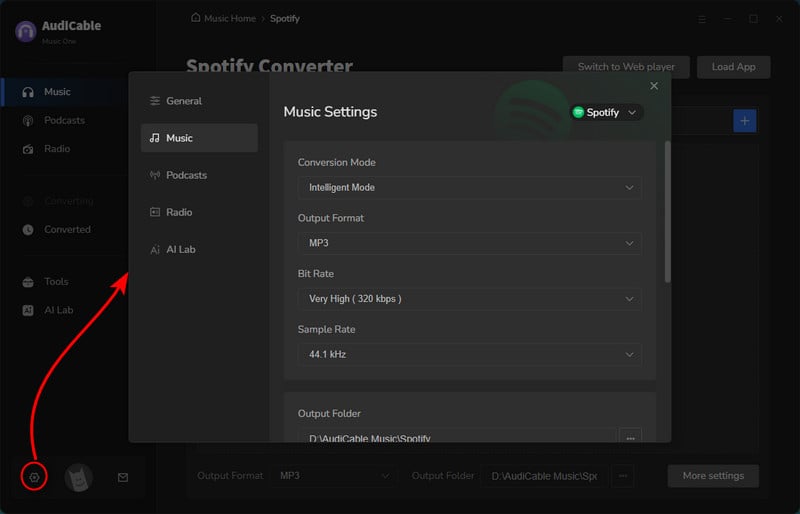
▶ Step 3: Add Adele Easy On Me to AudiCable
Now, enter adele on the Spotify App. In the search result, find Adele Easy On Me. Copy & paste the song or the album link to the URL parsing box of the AudiCable. Then tick the songs you want to convert in the queue, click "Add".
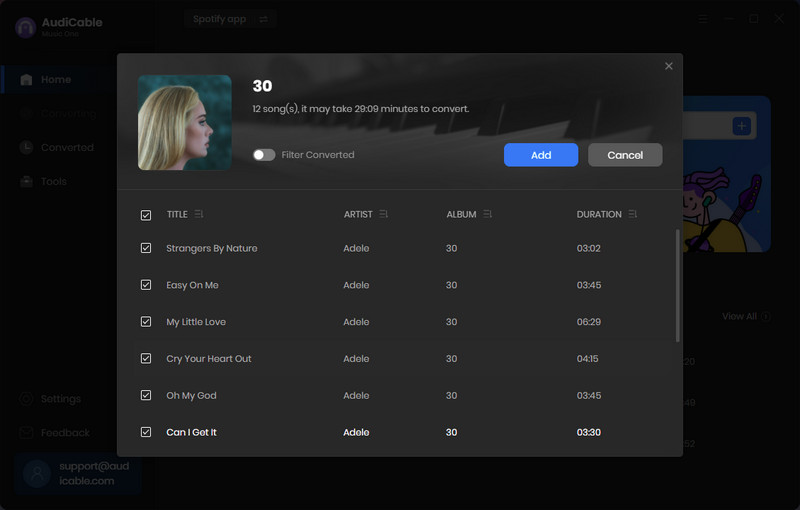
▶ Step 4: Start Converting Adele Album
Click the "Convert" button, AudiCable will start converting the songs from Adele songs to the local folder. The download process will be finished soon.
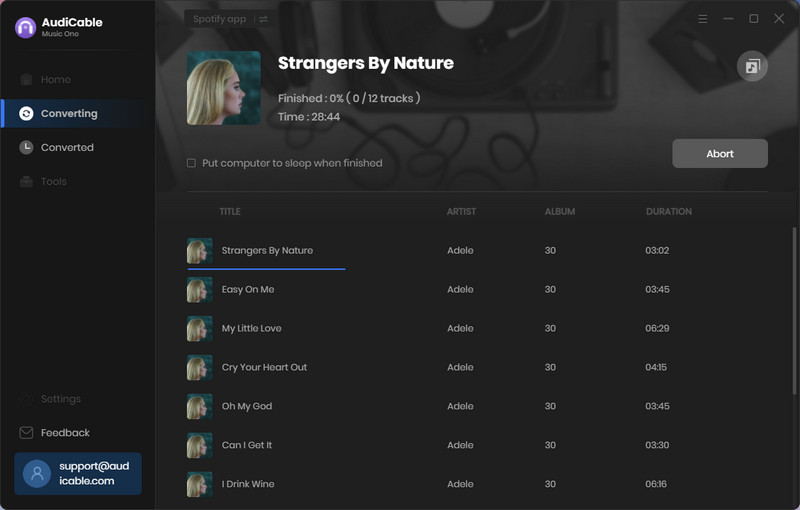
▶ Step 5: Free Playback of Adele Album
After it's finished, go to the left Converted column to see all of your downloaded music files. To locate the downloaded audio files, just click a "Folder" icon behind a song.
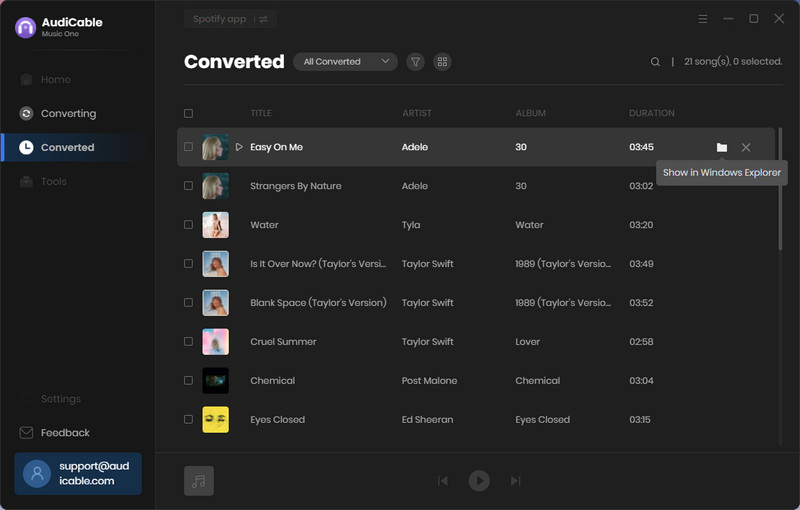
◉ Conclusion
No matter which music platform you want you to download Easy On Me, AudiCable Audio Recorder won't let you go empty-handed. Not only this song but with this powerful music recording tool, other songs, and your favorite music can be downloaded safely and cleanly. No need to think about it, download and install AudiCable now, and enjoy the benefits it brings to you!
Related Articles
- Best Way to Download Albums from Spotify to MP3
- Free Download GRAMMY Awards Songs to MP3 [2026 Latest]
- Set STAY Justin Bieber as Ringtone on iPhone/Android
- 6 Best Ways to Play Streaming Music Offline in the Car
- How to Download This American Life Podcast to MP3
- Transfer Spotify Music/Playlists to USB Drive



