Download Amazon Music to WAV for Offline Listening
Updated on: November 28, 2025
Category: Amazon Music Tips
With over 100 million songs and thousands of curated playlists and radio stations, Amazon Music has become one of the most popular streaming music services. And more and more Amazon Music users start to wonder how to download music from Amazon and convert to WAV files. However, Amazon only allows users to download music for offline listening within the Amazon Music app. For a long time, users can not download Amazon songs to the local computer or transfer to other devices. But now, things are different. We have a powerful Amazon Music to WAV converter - AudiCable Audio Recorder.
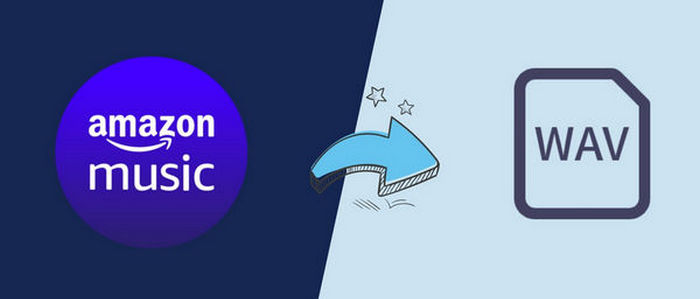
AudiCable Audio Recorder is an all-in-one streaming music recorder which helps you download music from Amazon Music as well as Spotify, Apple Music, Tidal, Line Music, Deezer, YouTube Music, Pandora, SoundCloud and other music sources. With it, you can get lossless amazon music tracks in WAV format at a fast speed. After conversion, you’re available to manage and edit the ID3 Tags, thus making your music library more organized.
Check what AudiCable can do exactly then start downloading Amazon Music tracks, albums, playlists, podcasts to WAV.
- Download songs from Amazon Music Unlimited and Prime Music.
- Record music from Spotify, Apple Music, Tidal, Line Music, Deezer, YouTube Music, Pandora, SoundCloud, etc.
- Save Amazon Music or music from other streaming apps as MP3, AAC, WAV, FLAC, AIFF, ALAC.
- Edit and convert audio tracks to ringtone.
- Export music with ultra HD audio quality and ID3 tags.
- Support to downloading songs while listening to music online.
Now we are going to check the detailed steps below to download music from Amazon to WAV.
☘️Download Amazon Music to WAV with AudiCable
Step 1: Open AudiCable Audio Recorder on PC
Please download AudiCable Audio Recorder on your computer and start this program. You can see some popular streaming music platforms on the main interface of AudiCable, including Amazon Music, Tidal, Spotify, Apple Music and more. And you can also add the music service you want via "Add Other Source" button. Click Amazon Music App and sign in your account here.

Note: To switch the convert mode for the desired music platform, just click the swapping icon on the top-right corner of the platform.
Step 2: Choose the Preferred Output Parameters
Click "Settings" in the bottom-left column, then choose "WAV" as output format. You can organize your music library by creating a new local folder to save the converted Amazon Music audio files.
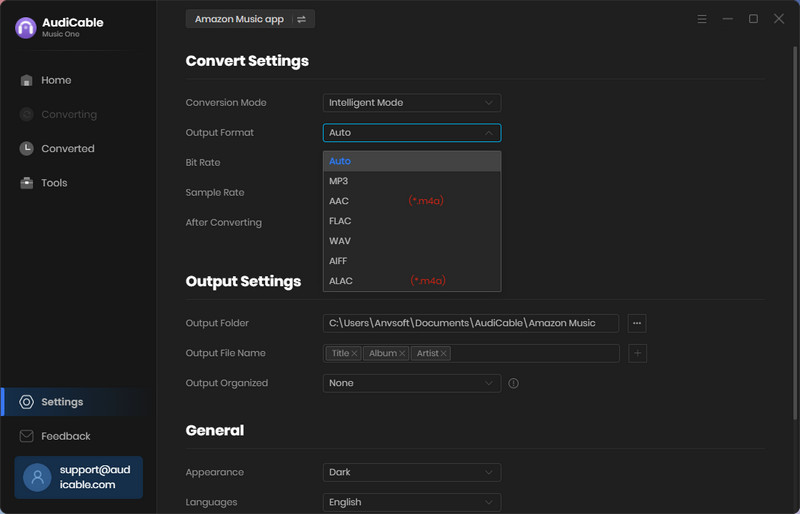
Step 3 Add Amazon Music Songs to AudiCable
Directly drag & drop the playlists from the Amazon Music app to AudiCable. Or copy & paste the Amazon Music playlist link to the URL parsing box of the AudiCable. Then tick the songs you want to convert in the queue, click "Add".
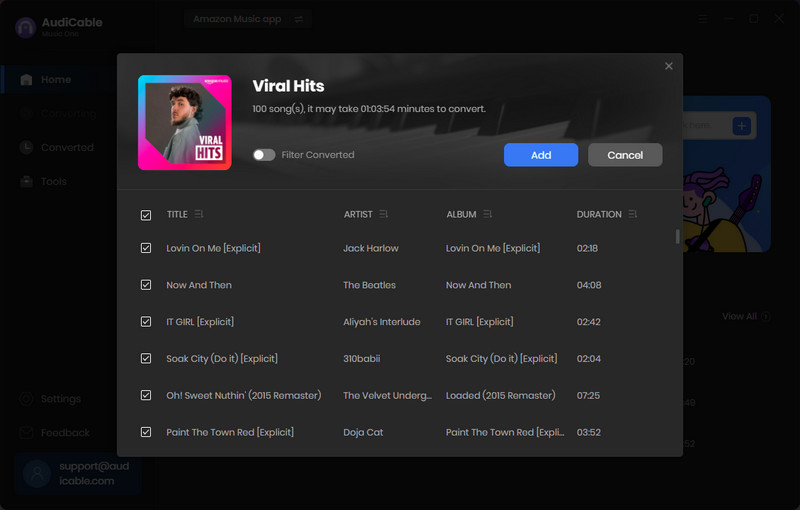
Note: If you choose to download music via the Web Download Mode, you can directly open a Amazon Music playlist, album, or artist on the web player, then tap "Click to add" button to parse music.
Step 4 Start Converting Amazon Music to WAV
Click the "Convert" button, AudiCable will start converting Amazon Music songs to the local drive. The recording process will be finished soon. If you want to stop the conversion, just click "Abort".
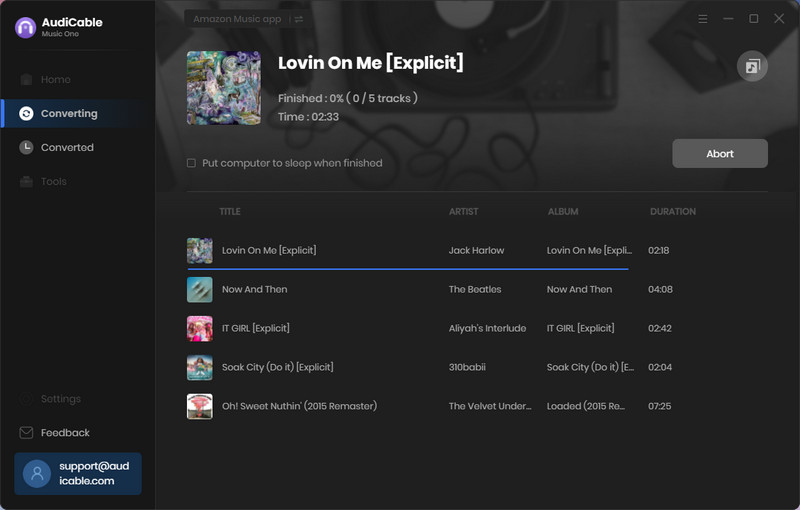
Step 5 Find Downloaded Amazon Music Locally
When the conversion is done, tap "Converted" on the left tab, then click a "Folder" icon behind any song. You'll be directed to where converted Amazon Music WAV files store.
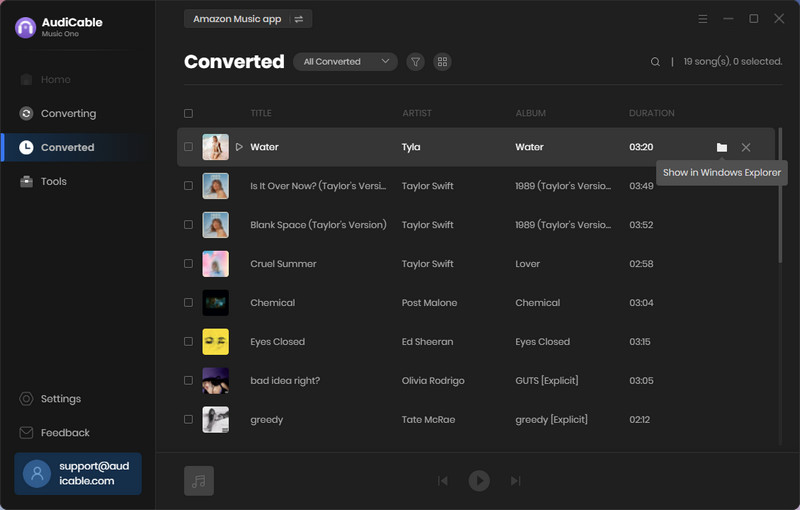
☘️ Conclusion
In this article, we have introduced an easy way to download and convert Amazon Music to WAV format for offline listening. AudiCable Audio Recorder is the best solution for anyone who needs to save music, albums, audiobooks, podcasts from Amazon Music or other streaming music apps as WAV. Download it and have a free try now! You will love this program after a free trial.



